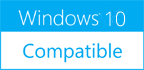Advanced Recent Access 12.1
Please use one of the links below to download Advanced Recent Access
Antivirus Information
We did not scan Advanced Recent Access for viruses, adware, spyware or other type of malware. For your own protection it's recommended to have an updated antivirus installed on your computer when downloading and installing programs from Windows10Compatible. We strongly recommend you to use Antivirus and check Advanced Recent Access for viruses before you install.
Windows10Compatible lists downloads from various software publishers, so if you have a question regarding a particular software contact the publisher directly. The download links for Advanced Recent Access are provided to you by Windows10Compatible without any warranties, representations or gurantees of any kind, so download at your own risk.
Publisher Description
Advanced Recent Access is designed to see more properties of your recent used resources (files and directories), such as path, size, type, and date accessed/modified/created. Key features: automatically record accessed times. Automatically delete the nonexistent recent resources. Can quickly filter the recent resources by their types, such as applications, directories, documents, images, audio, videos, compressed and others. Can sort the recent resources by any above properties. Displays recent resources count. Automatically refresh recent resources list. Automatically remember the order and width of the columns, sorting column and order. Automatically remember the size and location of the main window. Can hide some columns that you do not want to see.
RELATED PROGRAMS
Fast Files And Folders
Fast Files And Folders is fully functional file manager for windows 8. Manage files and folders, create archives, extract archives, watch movies, view pictures and listen to music. App features File and Folder manager (copy, move, rename, delete) Opening, Extracting,...
- Commercial
- 20 Jul 2015
- 36.25 MB
Copy Files Into Multiple Folders
Copying files into multiple directories is very easy using Copy Files Into Multiple Folders. All you need to do is to choose the files and choose the directories. Then pressing the Copy Files to Folders button starts the process. You...
- Shareware
- 17 Feb 2017
- 1.55 MB
Last Changed Files
"Last Changed Files" is freeware that will find the 100 files you changed most recently, on your hard drive or within one or more subdirectories that you specify. When you start "Last Changed Files", it automatically scans your hard drive...
- Freeware
- 20 Jul 2015
- 635 KB
Merge PST Files
Aryson Merge PST tool to merge multiple PST file of MS Outlook into single PST file format with email properties including emails, Contacts with Contacts folders etc. Merge Outlook Multiple PST File in a minute with the help of safe,...
- Shareware
- 23 Nov 2017
- 8.53 MB
Recover My Files
Recover My Files v5 is data recovery software by GetData Software company (www.recovermyfiles.com). First released in 2002 it is now the trusted recovery software of more than 400,000 users world wide. Recover My Files will recover files in a wide...
- Shareware
- 20 Jul 2015
- 31.11 MB